Workplace technology
3 min read by Nichita Herpuț
published 7 years ago, updated 6 years ago
If you’re a small business owner, corporate executive, manager or leader of a team then workplace technology is essential for you. You’re probably familiar with having an overly loaded calendar, and not enough time in the day to get everything done. If only you had more time!

Be thankful for modern technology
Workplace technology is capable of automating many of your mundane tasks.
That’s right, with the growth of modern technology, you can actually set tasks on autopilot and tell the software when it needs to be done, what it needs to do, and even notify you of certain events you wish to know about.
Examples of tasks that can be automated using software are:
- Sending emails to your clients and prospects
- Scheduling meetings
- Scheduling future tasks and their due dates
- Notifying you of common events such as a client viewing a certain webpage or clicking a link in an email, etc.
- ... and many other related tasks
Try using Trello as it can help you organize/follow up and centralize all important day to day tasks. It is used by millions of users worldwide.
Here we will explain how software can automate these common and recurring tasks and show you how much time and money this automation can make, saving you and your business a lot of resources.
How To Use Software To Save Your Time & Money
Aside from the fact that many of our daily tasks are just plain boring, many mundane tasks such as those mentioned above can take hours of your precious time that could be used to focus on more important projects. The following four tasks are necessary for businesses to operate, they are time-consuming, and can also be automated using software. Here’s how...
Sales automation
All businesses need clients in order to grow and continue operating. Thus, all businesses have some form of sales involved in some way or another. The problem is, much of the sales process consists of documenting, scheduling, and there's less time to find, contact, and grow relationships with potential customers.
CRM software

How can this be automated? Using popular Customer Relationship Management (CRM) software like Salesforce allow you to create a sales process once and send every potential customer through that process automatically. For example, you may be a retail store that sells appliances to local homeowners. CRM software allows you to create a step by step process detailing when it needs to call a prospect, when to send an email, and even when it should notify you of certain actions they take such as visiting a company web page, clicking an email link, or even viewing a company video online.
Your work process
Your process may have 10 different steps, involving a few phone calls, emails and physical letters to be sent to your sales leads. All you need to do is create the 10 steps, specify when they should occur, and what these tasks are, and your CRM software can notify you of each step to complete!
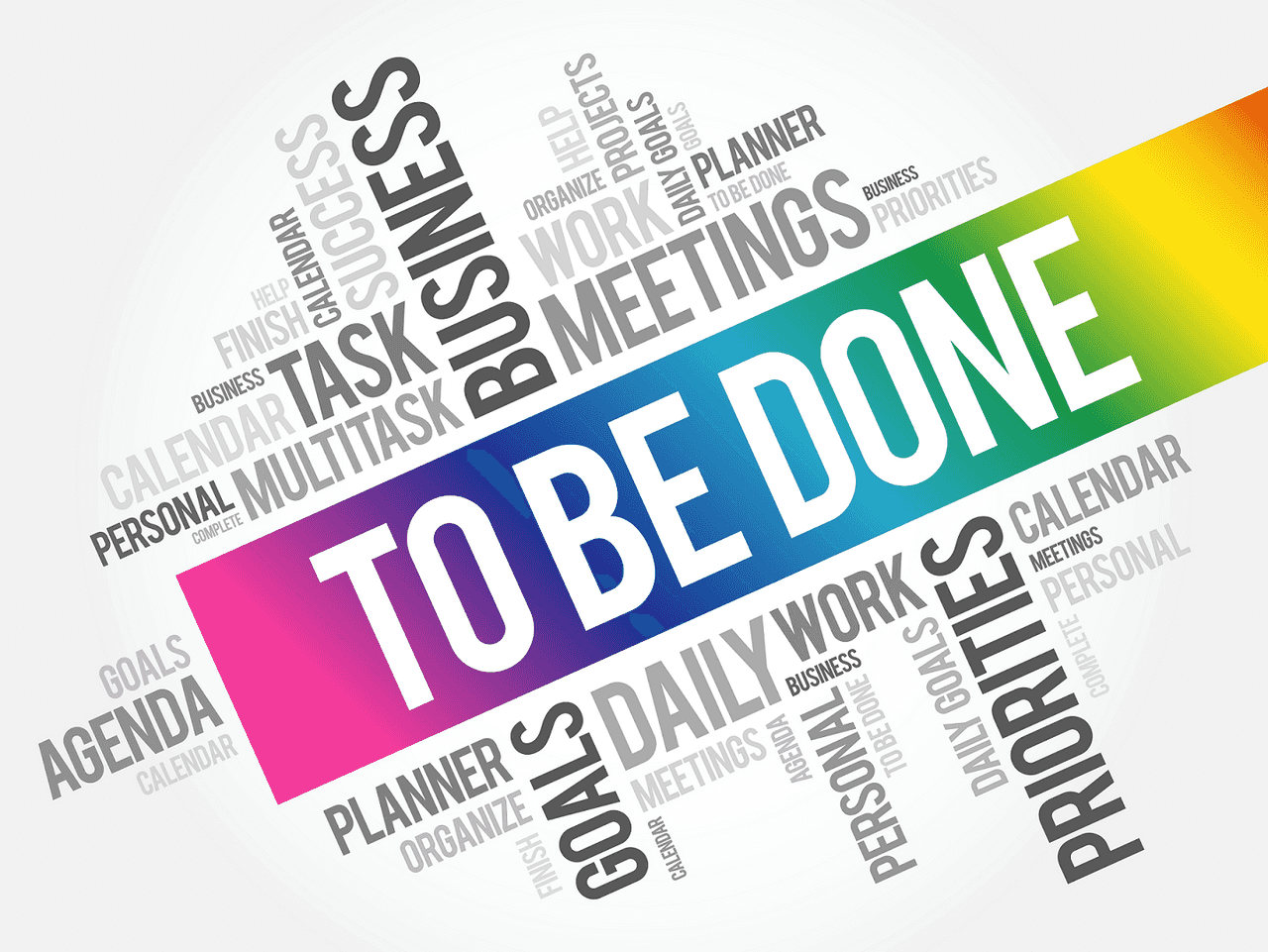
Your daily task list will be completed in the morning, as you arrive to the office and open up your CRM platform. You can then view all the tasks that are due that day, what the past notes on each sales lead are, and how to best approach each lead for the next steps. This isn't just for appliances retail stores; it applies to any and all businesses that sell a product or service!
Conclusion
Sell more, be happier, get rid of stress, save time/money. Use workplace technology to your advantage and get over your competition!
Want to create professional product offers in a better, faster, smarter way? Check out OptiOffer and find how easy it really is!
Do you have other tips on the that you would like to share? Comment below and tell us what promotional items do you use? Follow up promotional items with special promotions and deals!
